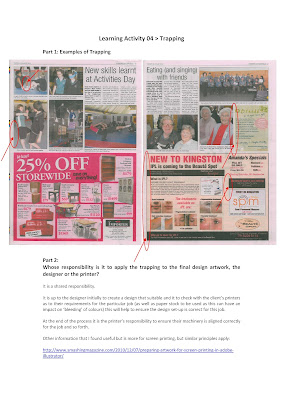As part of this learning activity we had to trace the original logo design for a fruit shop from a previous learning activity.
Here are the original sketch ideas, I ended up choosing the one on the top left corner:
 |
| Original sketch ideas |
 |
| End Product: Logo Design (2 colours) |
We then had to create various office stationery which included business cards, letterhead and with compliments slips.
Here is what I came up with for those items:
 |
Left: Front of Business Card Design
Right: Back of Business Card Design |
 |
| Letterhead Design |
 |
| With Compliments Slip Design |
We also had to create a style guide, as follows: